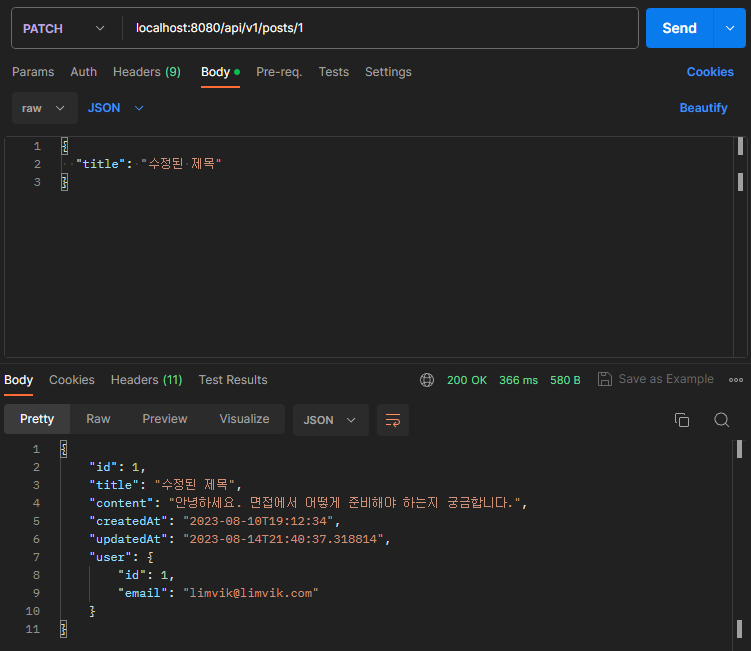Spring Boot로 REST API 만들어보기 (6) 특정 게시물 수정
Intro
이제 수정과 삭제, 2개의 과제가 남았습니다. 하지만, 문서화하고 가산점용 과제들 하는데 시간이 꽤나 걸릴 것 같습니다.
그럼 게시물 조회(링크)에 이이서 특정 게시물 수정 과제를 진행해보겠습니다.
요구사항
과제 6. 특정 게시글을 수정하는 엔드포인트
- 게시글의 ID와 수정 내용을 받아 해당 게시글을 수정하는 엔드포인트를 구현해 주세요.
- 게시글을 수정할 수 있는 사용자는 게시글 작성자만이어야 합니다.
이번에는 게시글 작성자가 게시글을 수정하는 요구사항입니다. 게시글 ID와 수정 내용(제목, 게시글 내용)을 받아 수정합니다.
특정 게시글 수정 엔드포인트
이번에는 특정 게시글 조회와 경로는 같지만 HTTP method만 변경하면 되겠습니다.
경로 및 HTTP method
PUT 과 PATCH 둘 중에 하나를 선택해야 합니다. 게시물ID, 작성자ID, 작성일시 등이 바뀔 일은 없으니 부분 변경을 의미하는 PATCH를 사용합니다.
PATCH /posts/{id}
HTTP 요청 성공시 response status code
PATCH 메서드 요청 성공 시에는 200(OK)로 합니다. 그리고 요청한 수정사항을 반영한 게시글 내용을 body에 포함하여 반환합니다.
RFC 문서 상의 예제(링크)를 보면, 204(No Content)응답을 보냅니다. 아무래도 파일 수정이라 그런 것 같습니다. - 라고 썼었는데, 기존의 자원과는 다른 자원이 되는 것이니 No Content가 된다고 볼 수도 있겠습니다.
1
2
3
4
5
6
7
8
9
PATCH /file.txt HTTP/1.1
Host: www.example.com
Content-Type: application/example
If-Match: "e0023aa4e"
Content-Length: 100
HTTP/1.1 204 No Content
Content-Location: /file.txt
ETag: "e0023aa4f"
그리고 애매모호 하지만 다른 success code 도 사용할 수 있음을 언급합니다.
The 204 response code is used because the response does not carry a message body (which a response with the 200 code would have). Note that other success codes could be used as well.
그래서 클라이언트 입장에서 생각해볼 때 정상적으로 수정되었음을 확인하고, 반영할 수 있게 200(OK) 응답과 함께 body 에 수정된 게시글의 내용을 포함합니다.
PATCH 메서드가 Servlet 6.1(Tomcat 11) 버전(링크)에서나 지원될 예정이라는 사실에 놀랐던 기억이 납니다. Spring Framework 는 3.2(링크)부터 지원됐습니다. Tomcat 10 버전 문서(링크)에는 PATCH 메서드를 처리하는 메서드가 없는 것을 볼 수 있습니다.
HTTP 요청 실패시 response status code
RFC 문서의 Error Handling 섹션(링크)을 참고해서 정의해 보겠습니다.
- 제목과 내용 모두 null 인 경우
400(Bad Request), 둘 중에 하나가 있는 경우는 있는 것만 수정 - 없는 게시글 ID로 수정 요청한 경우
404(Not Found) - 작성자가 아닌 사용자가 수정 요청한 경우
401(Unauthorized)
근데 생각해보니 여태 왜 status code를 결정하면서 RFC 문서를 안봤는지 모르겠습니다. RFC 문서를 보니 PATCH 메서드를 제대로 구현하려면 한참 걸리겠습니다.
요청 양식
요청 시에는 수정 대상과 수정 내용만 포함하면 됩니다.
게시물 ID(필수), 제목/내용(둘 중 하나 필수)
응답 양식
응답 시에는 게시물과 관련된 모든 정보를 반환합니다.
게시물 ID, 제목, 내용, 작성 시간, 수정 시간, 작성자
테스트 및 구현 목록
이번에도 일단 목록을 나열해 봅니다.
- 유효한 토큰으로 자신이 작성한 게시글 수정 요청
- 제목과 내용이 모두 수정 - 200(OK)
- 제목만 수정 - 200(OK)
- 내용만 수정 - 200(OK)
- 미수정 - 400(Bad Request)
- 유효한 토큰으로 존재하지 않는 게시글 수정 요청 - 404(Not Found)
- 유효한 토큰으로 다른 사람의 게시글 수정 요청 - 401(Unauthorized)
아래는 Spring Security 에 의하여 잘 처리되는지 테스트만 작성합니다.
- 유효한 토큰으로 게시글 ID 위치에 문자열을 입력한 후 게시글 수정 요청 - 403(Forbidden)
- 토큰 없이 수정 요청 - 403(Forbidden)
그리고 게시글 ID 등 사용자가 임의로 수정할 수 없는 부분을 request body 에 포함하여 수정 요청할 경우 무시하고 제목과 내용만 수정합니다.
이번에는 좀 가지수가 늘었습니다.
유효한 토큰으로 자신이 작성한 게시글의 수정 요청
테스트 코드 작성
이번에는 Parameterized Test로 수행하는게 좋겠습니다.
csv source 로 자리를 비워두면 null 이 되는지 확인하기 위해 테스트 로직 없이 실행해 봅니다.
1
2
3
4
5
6
7
@ParameterizedTest
@DisplayName("유효한 토큰으로 자신이 작성한 게시글의 수정 요청")
@CsvSource({"수정된 제목1, 수정된 내용1", "수정된 제목2,", ", 수정된 내용3", ","})
void shouldModifyPostAndReturnModifiedPostIfValidTokenAndRequestedByPostWriter
(String modifiedTitle, String modifiedContent) {
}
원하는 대로 null 이 입력되는 것을 볼 수 있습니다.
1
2
3
4
[1] modifiedTitle=수정된 제목1, modifiedContent=수정된 내용1
[2] modifiedTitle=수정된 제목2, modifiedContent=null
[3] modifiedTitle=null, modifiedContent=수정된 내용3
[4] modifiedTitle=null, modifiedContent=null
계속해서 테스트 로직도 작성합니다.
1
2
3
4
5
6
7
8
9
10
11
12
13
14
15
16
17
18
19
20
21
22
23
24
25
26
27
28
29
30
31
32
@ParameterizedTest
@DisplayName("유효한 토큰으로 자신이 작성한 게시글의 수정 요청")
@CsvSource({"수정된 제목1, 수정된 내용1", "수정된 제목2,", ", 수정된 내용3", ","})
void shouldModifyPostAndReturnModifiedPostIfValidTokenAndRequestedByPostWriter
(String modifiedTitle, String modifiedContent) {
postRepository.saveAll(getNewPosts(1));
Post RequestedPost = Post.builder()
.title(modifiedTitle)
.content(modifiedContent)
.build();
HttpHeaders headers = new HttpHeaders();
String jwt = jwtProvider.generateToken(User.builder().id(1L).email("limvik@limvik.com").build());
headers.set("X-AUTH-TOKEN", jwt);
HttpEntity<Post> request = new HttpEntity<>(RequestedPost, headers);
ResponseEntity<String> createResponse = restTemplate
.exchange("/api/v1/posts/1", HttpMethod.PATCH, request, String.class);
if (modifiedTitle == null && modifiedContent == null) {
assertThat(createResponse.getStatusCode()).isEqualTo(HttpStatus.BAD_REQUEST);
} else {
assertThat(createResponse.getStatusCode()).isEqualTo(HttpStatus.OK);
Post savedModifiedPost = postRepository.findById(1L).get();
assertThat(savedModifiedPost.getId()).isEqualTo(1);
assertThat(savedModifiedPost.getTitle()).isEqualTo(Objects.requireNonNullElse(modifiedTitle, "title1"));
assertThat(savedModifiedPost.getContent()).isEqualTo(Objects.requireNonNullElse(modifiedContent, "content1"));
assertThat(savedModifiedPost.getCreatedAt()).isBefore(savedModifiedPost.getUpdatedAt());
assertThat(savedModifiedPost.getUser().getId()).isEqualTo(1);
}
}
테스트
테스트를 해보면 다음과 같이 TestRestTemplate 에서 PATCH 메서드를 지원하지 않아 오류가 발생합니다.
1
2
3
4
org.springframework.web.client.ResourceAccessException: I/O error on PATCH request for "http://localhost:13339/api/v1/posts/1": Invalid HTTP method: PATCH
Invalid HTTP method: PATCH
java.net.ProtocolException: Invalid HTTP method: PATCH
TestRestTemplate 에서 PATCH 메서드를 사용하기 위한 설정
이번에는 IntelliJ 의 AI Assistant 의 도움을 받아봅니다.
Apache HttpClient(maven 저장소 링크) 라이브러리를 추가합니다.
어차피 테스트에서만 사용할 것이기 때문에 testImplementation 으로 선언합니다.
1
testImplementation 'org.apache.httpcomponents.client5:httpclient5:5.2.1'
그리고 TestConfig 클래스를 추가하여 TestRestTemplate 반환 시 설정을 추가합니다.
1
2
3
4
5
6
7
8
9
10
11
12
13
14
15
16
17
18
19
20
21
22
23
package com.limvik.wantedpreonboardingbackend;
import org.apache.hc.client5.http.classic.HttpClient;
import org.apache.hc.client5.http.impl.classic.HttpClientBuilder;
import org.springframework.boot.test.context.TestConfiguration;
import org.springframework.boot.test.web.client.TestRestTemplate;
import org.springframework.boot.web.client.RestTemplateBuilder;
import org.springframework.context.annotation.Bean;
import org.springframework.http.client.HttpComponentsClientHttpRequestFactory;
@TestConfiguration
public class TestConfig {
@Bean
public TestRestTemplate testRestTemplate(RestTemplateBuilder builder) {
HttpClient httpClient = HttpClientBuilder.create().build();
TestRestTemplate testRestTemplate = new TestRestTemplate(builder.requestFactory(()
-> new HttpComponentsClientHttpRequestFactory(httpClient)));
return testRestTemplate;
}
}
테스트
다시 테스트를 수행하기 전에 @Disabled 처리를 하고, 나머지 테스트에 영향이 없는지 전체 테스트를 수행해본 결과 이상이 없습니다.
그리고 다시 @Disabled를 제거하고 테스트 해보면 아래와 같이 Spring Security 로 인해서 403(Forbidden)이 출력됩니다.
1
2
3
4
5
expected: 200 OK
but was: 403 FORBIDDEN
expected: 400 BAD_REQUEST
but was: 403 FORBIDDEN
SecurityConfig 수정
게시물 수정에 대해 PATCH 메서드로 접근 시 필요한 권한을 지정합니다.
1
auth.requestMatchers(new RegexRequestMatcher("/api/v1/posts/\\d+", "PATCH")).hasRole("USER");
위 코드를 다음과 같이 SecurityFilterChain 에 추가합니다.
1
2
3
4
5
6
7
8
9
10
11
12
13
14
15
16
17
@Bean
public SecurityFilterChain postFilterChain(HttpSecurity http) throws Exception {
return http
.securityMatcher("/api/v1/posts/**")
.authorizeHttpRequests(auth -> {
auth.requestMatchers(new AntPathRequestMatcher("/api/v1/posts", "POST")).hasRole("USER");
auth.requestMatchers(new AntPathRequestMatcher("/api/v1/posts", "GET")).permitAll();
auth.requestMatchers(new RegexRequestMatcher("/api/v1/posts/\\d+", "PATCH")).hasRole("USER");
auth.requestMatchers(new RegexRequestMatcher("/api/v1/posts/\\d+", "GET")).permitAll();})
.csrf(AbstractHttpConfigurer::disable)
.logout(AbstractHttpConfigurer::disable)
.anonymous(AbstractHttpConfigurer::disable)
.sessionManagement(config -> config.sessionCreationPolicy(SessionCreationPolicy.STATELESS))
.addFilterAfter(new XAuthAuthenticationFilter(getJwtProviderManager()),
RequestCacheAwareFilter.class)
.build();
}
테스트
다시 테스트를 해보면, 이번에는 이미 경로는 있는데 HTTP 메서드가 일치하는 것이 없어 405(Method Not Allowed)가 반환됩니다.
1
2
3
4
5
expected: 200 OK
but was: 405 METHOD_NOT_ALLOWED
expected: 400 BAD_REQUEST
but was: 405 METHOD_NOT_ALLOWED
무조건 200(OK)를 반환하는 Controller 구현
간단하게 테스트를 위해 PATCH 메서드 경로를 구현합니다.
1
2
3
4
@PatchMapping("/{id}")
public ResponseEntity<Post> modifyPost(@PathVariable long id) {
return ResponseEntity.ok().build();
}
테스트
그리고 테스트를 하면, 아래와 같은 결과가 나옵니다.
1
2
3
4
5
6
7
8
9
10
11
expected: "수정된 제목1"
but was: "title1"
expected: "수정된 제목2"
but was: "title1"
expected: "수정된 내용3"
but was: "content1"
expected: 400 BAD_REQUEST
but was: 200 OK
Controller 추가 구현
이제 Controller 부터 게시글의 수정된 사항이 반영될 수 있도록 구현하겠습니다.
1
2
3
4
5
6
7
8
9
10
11
12
13
14
15
16
@PatchMapping("/{id}")
public ResponseEntity<Post> modifyPost(@AuthenticationPrincipal User user,
@PathVariable(name = "id") long postId,
@RequestBody Post modifyRequestedPost) {
if (modifyRequestedPost.getTitle() == null && modifyRequestedPost.getContent() == null) {
return ResponseEntity.badRequest().build();
}
modifyRequestedPost.setId(postId);
modifyRequestedPost.setUser(user);
Post savedModifiedPost = postService.updatePost(modifyRequestedPost);
return ResponseEntity.ok(savedModifiedPost);
}
Service 구현
JPA 지식이 짧아서 @NotBlank 가 지정된 title과 content 이 둘 중 하나만 null 일 때를 깔끔하게 처리할 방법이 잘 떠오르지 않습니다. 제출이 급하니 제출 후에 더 좋은 방법을 찾아봐야겠습니다.
1
2
3
4
5
6
7
8
9
10
11
12
13
14
15
16
17
18
19
20
21
22
@Transactional
public Post updatePost(Post modifyRequestedPost) {
Post existedPost = postRepository.findById(modifyRequestedPost.getId()).orElseThrow();
return saveModifiedPost(existedPost, modifyRequestedPost);
}
private Post saveModifiedPost(Post existedPost, Post modifyRequestedPost) {
String modifyRequestedTitle = modifyRequestedPost.getTitle();
String modifyRequestedContent = modifyRequestedPost.getContent();
if (existedPost.getUser().getId().equals(modifyRequestedPost.getUser().getId())) {
if (modifyRequestedTitle != null)
existedPost.setTitle(modifyRequestedTitle);
if (modifyRequestedContent != null)
existedPost.setContent(modifyRequestedContent);
return existedPost;
}
return null;
}
코드가 썩 마음에 들지는 않지만 테스트를 진행해봅니다.
테스트
테스트를 진행하면, PASSED가 시현되는 것을 볼 수 있습니다.
1
2
3
4
[1] modifiedTitle=수정된 제목1, modifiedContent=수정된 내용1 PASSED
[2] modifiedTitle=수정된 제목2, modifiedContent=null PASSED
[3] modifiedTitle=null, modifiedContent=수정된 내용3 PASSED
[4] modifiedTitle=null, modifiedContent=null PASSED
유효한 토큰으로 존재하지 않는 게시글 수정 요청
실패 뜨는 것을 보려고 앞에서는 테스트 작성한 것만 통과하는 코드를 작성했었습니다. 다음 테스트 코드를 작성하고 확인해 보겠습니다.
테스트 코드 작성
1
2
3
4
5
6
7
8
9
10
11
12
13
14
15
16
17
18
19
@Test
@DisplayName("유효한 토큰으로 존재하지 않는 게시글 수정 요청")
void shouldReturnNotFoundIfRequestModifyWithNoneExistPostId() {
postRepository.saveAll(getNewPosts(1));
Post RequestedPost = Post.builder()
.title("수정된 제목")
.content("수정된 내용")
.build();
HttpHeaders headers = new HttpHeaders();
String jwt = jwtProvider.generateToken(User.builder().id(1L).email("limvik@limvik.com").build());
headers.set("X-AUTH-TOKEN", jwt);
HttpEntity<Post> request = new HttpEntity<>(RequestedPost, headers);
ResponseEntity<String> createResponse = restTemplate
.exchange("/api/v1/posts/99", HttpMethod.PATCH, request, String.class);
assertThat(createResponse.getStatusCode()).isEqualTo(HttpStatus.NOT_FOUND);
}
TestRestTemplate 의 exchage 메서드에서 id를 99로 설정한 것 말고는 특이한 것은 없습니다.
테스트
Service에서 Repository의 findById() 메서드로 Post 를 불러올 때 Optional 을 사용하여 NoSuchElementException 이 던져집니다.
1
java.util.NoSuchElementException: No value present
Service 와 Controller 수정하기
Service 에서 NoSuchElementException이 던져졌을 때 404(Not Found)를 반환하도록 수정합니다.
먼저 Service 에서 찾는 게시글이 없을 경우 null 을 반환합니다.
1
2
3
4
5
6
7
8
9
@Transactional
public Post updatePost(Post modifyRequestedPost) {
try {
Post existedPost = postRepository.findById(modifyRequestedPost.getId()).orElseThrow();
return saveModifiedPost(existedPost, modifyRequestedPost);
} catch (NoSuchElementException e) {
return null;
}
}
그리고 Controller 에서는 null 이 반환될 경우 404(Not Found)를 반환하도록 수정합니다.
1
2
3
4
5
6
7
8
9
10
11
12
13
14
15
16
17
18
19
@PatchMapping("/{id}")
public ResponseEntity<Post> modifyPost(@AuthenticationPrincipal User user,
@PathVariable(name = "id") long postId,
@RequestBody Post modifyRequestedPost) {
if (modifyRequestedPost.getTitle() == null && modifyRequestedPost.getContent() == null) {
return ResponseEntity.badRequest().build();
}
modifyRequestedPost.setId(postId);
modifyRequestedPost.setUser(user);
Post savedModifiedPost = postService.updatePost(modifyRequestedPost);
if (savedModifiedPost == null)
return ResponseEntity.notFound().build();
return ResponseEntity.ok(savedModifiedPost);
}
테스트
다시 테스트를 해보면 PASSED 되는 것을 볼 수 있습니다.
1
유효한 토큰으로 존재하지 않는 게시글 수정 요청 PASSED
유효한 토큰으로 다른 사람의 게시글 수정 요청
테스트 코드 작성
ID가 1인 사용자가 작성한 ID가 1인 게시물을 ID가 2인 사용자의 토큰으로 수정을 요청하면 401(Unauthorized)를 반환하는지 검사하도록 테스트 코드를 작성합니다.
1
2
3
4
5
6
7
8
9
10
11
12
13
14
15
16
17
18
19
@Test
@DisplayName("유효한 토큰으로 다른 사람의 게시글 수정 요청")
void shouldReturnUnauthorizedIfRequestModifyTheNotOwnPost() {
postRepository.saveAll(getNewPosts(1));
Post RequestedPost = Post.builder()
.title("수정된 제목")
.content("수정된 내용")
.build();
HttpHeaders headers = new HttpHeaders();
String jwt = jwtProvider.generateToken(User.builder().id(2L).email("limvik2@limvik2.com").build());
headers.set("X-AUTH-TOKEN", jwt);
HttpEntity<Post> request = new HttpEntity<>(RequestedPost, headers);
ResponseEntity<String> createResponse = restTemplate
.exchange("/api/v1/posts/1", HttpMethod.PATCH, request, String.class);
assertThat(createResponse.getStatusCode()).isEqualTo(HttpStatus.UNAUTHORIZED);
}
테스트
테스트를 해보면, 404(Not Found)가 나옵니다.
1
2
expected: 401 UNAUTHORIZED
but was: 404 NOT_FOUND
Service 에서 수정 요청한 게시물의 작성자 ID와 수정 요청자의 토큰에 있던 ID를 비교하여 다르면 null 을 반환하여 404를 반환하는 로직이 작성되어 있기 때문입니다.
Service 수정
Exception을 던져서 각 상황을 나타내기로 합니다.
1
2
3
4
5
6
7
8
9
10
11
12
13
14
15
16
17
18
19
20
@Transactional
public Post updatePost(Post modifyRequestedPost) throws AccessDeniedException, NoSuchElementException {
Post existedPost = postRepository.findById(modifyRequestedPost.getId()).orElseThrow();
return saveModifiedPost(existedPost, modifyRequestedPost);
}
private Post saveModifiedPost(Post existedPost, Post modifyRequestedPost) {
String modifyRequestedTitle = modifyRequestedPost.getTitle();
String modifyRequestedContent = modifyRequestedPost.getContent();
if (existedPost.getUser().getId().equals(modifyRequestedPost.getUser().getId())) {
if (modifyRequestedTitle != null)
existedPost.setTitle(modifyRequestedTitle);
if (modifyRequestedContent != null)
existedPost.setContent(modifyRequestedContent);
return existedPost;
}
throw new AccessDeniedException("게시글 작성자만 수정할 수 있습니다.");
}
Controller 수정하기
Exception 의 종류에 따라 다른 응답을 하도록 수정합니다.
1
2
3
4
5
6
7
8
9
10
11
12
13
14
15
16
17
18
19
20
21
22
23
24
25
26
27
28
29
@PatchMapping("/{id}")
public ResponseEntity<Object> modifyPost(@AuthenticationPrincipal User user,
@PathVariable(name = "id") long postId,
@RequestBody Post modifyRequestedPost) {
if (modifyRequestedPost.getTitle() == null && modifyRequestedPost.getContent() == null) {
// 수정 사항 없는 수정 요청
return ResponseEntity.badRequest().build();
}
modifyRequestedPost.setId(postId);
modifyRequestedPost.setUser(user);
Post savedModifiedPost;
try {
savedModifiedPost = postService.updatePost(modifyRequestedPost);
} catch (AccessDeniedException e) {
// 다른 사람의 게시물에 대한 수정 요청
return ResponseEntity.status(HttpStatus.UNAUTHORIZED).body(e.getMessage());
} catch (NoSuchElementException e) {
// 없는 게시물에 대한 수정 요청
return ResponseEntity.status(HttpStatus.NOT_FOUND).body(e.getLocalizedMessage());
}
// 자신의 게시물에 대한 정상적인 수정 요청
return ResponseEntity.ok(savedModifiedPost);
}
테스트 수정 및 실행
큰 수정 사항 없이 응답코드가 401(Unauthorized) 인지 확인한 후에 body에 에러 메시지가 포함되어 있는지 확인합니다.
1
assertThat(createResponse.getBody().toString()).contains("게시글 작성자만 수정할 수 있습니다.");
그러면 이상 없이 PASSED 되는 것을 볼 수 있습니다.
1
PostRequestTests > 유효한 토큰으로 다른 사람의 게시글 수정 요청 PASSED
다음으로 넘어가겠습니다. Spring Security 가 알아서 응답해서 할 일이 없는 경우들 입니다.
유효한 토큰으로 게시글 ID 위치에 문자열을 입력한 후 게시글 수정 요청
테스트 코드 작성
1
2
3
4
5
6
7
8
9
10
11
12
13
14
15
16
17
18
19
20
21
22
23
24
25
26
27
28
29
@Test
@DisplayName("유효한 토큰으로 게시글 ID 위치에 문자열을 입력한 후 게시글 수정 요청")
void shouldReturnForbiddenIfNotPostIdFormat() {
postRepository.saveAll(getNewPosts(1));
Post RequestedPost = Post.builder()
.title("수정된 제목")
.content("수정된 내용")
.build();
HttpHeaders headers = new HttpHeaders();
String jwt = jwtProvider.generateToken(User.builder().id(1L).email("limvik@limvik.com").build());
headers.set("X-AUTH-TOKEN", jwt);
HttpEntity<Post> request = new HttpEntity<>(RequestedPost, headers);
ResponseEntity<String> createResponse = restTemplate
.exchange("/api/v1/posts/abcd", HttpMethod.PATCH, request, String.class);
assertThat(createResponse.getStatusCode()).isEqualTo(HttpStatus.FORBIDDEN);
forbiddenBodyMessageTest(createResponse.getBody());
}
private void forbiddenBodyMessageTest(String body) {
DocumentContext documentContext = JsonPath.parse(body);
Number status = documentContext.read("$.status");
assertThat(status).isEqualTo(403);
String error = documentContext.read("$.error");
assertThat(error).isEqualTo("Forbidden");
}
403(Forbidden) 메시지 검사하는 중복 코드는 private 메서드로 뺐습니다.
테스트
1
유효한 토큰으로 게시글 ID 위치에 문자열을 입력한 후 게시글 수정 요청 PASSED
흠 자꾸 뻘짓 하는 느낌이… Spring Security 잘못 변경했을 때 라던가… 를 대비할 수 있지 않을까? 라고 합리화 해봅니다.
토큰 없이 게시글 수정 요청
테스트 코드 작성
토큰 없이 게시글 수정 요청을 하면 Spring Security 에서 401(Unauthorized)를 반환하는지 테스트를 작성합니다.
1
2
3
4
5
6
7
8
9
10
11
12
13
14
15
16
17
18
@Test
@DisplayName("토큰 없이 게시글 수정 요청")
void shouldNotModifyPostAndReturnUnauthorizedIfNoToken() {
postRepository.saveAll(getNewPosts(1));
Post RequestedPost = Post.builder()
.title("수정된 제목")
.content("수정된 내용")
.build();
HttpEntity<Post> request = new HttpEntity<>(RequestedPost);
ResponseEntity<String> createResponse = restTemplate
.exchange("/api/v1/posts/1", HttpMethod.PATCH, request, String.class);
assertThat(createResponse.getStatusCode()).isEqualTo(HttpStatus.FORBIDDEN);
forbiddenBodyMessageTest(createResponse.getBody());
}
테스트
마찬가지로 이상없이 PASSED가 시현됩니다.
1
토큰 없이 게시글 수정 요청 PASSED
기능 테스트 및 수정
Postman 을 이용하여 첫 번째 테스트로 정상적인 수정 요청을 하자마자 반환은 잘 되는데 password가 반환되는 것을 보고 깜짝 놀라서 관련 코드를 수정합니다.
Controller 수정
Service에서 null을 해버리면 데이터베이스에 반영이 되기 때문에, Controller 에서 반환하기 전에 password를 null로 만듭니다. 하는김에 별로 필요 없는 사용자 가입일시도 제거합니다.
1
2
3
4
savedModifiedPost.getUser().setPassword(null);
savedModifiedPost.getUser().setCreatedAt(null);
// 자신의 게시물에 대한 정상적인 수정 요청
return ResponseEntity.ok(savedModifiedPost);
User 수정
사용자 가입일시도 null 이면 JSON이 되지 않게 하기 위해 필드에 annotation을 추가합니다.
1
2
3
@CreationTimestamp
@JsonInclude(JsonInclude.Include.NON_EMPTY)
private LocalDateTime createdAt;
테스트 수정
assertThrows 메서드를 이용하여, 사용자 비밀번호와 가입일시가 JSON 프로퍼티로 포함이 되지 않은 것을 확인합니다.
1
2
assertThrows(LazyInitializationException.class, () -> savedModifiedPost.getUser().getPassword());
assertThrows(LazyInitializationException.class, () -> savedModifiedPost.getUser().getCreatedAt());
그리고 테스트 결과 PASSED가 시현됩니다. 결과는 굳이 포함시키지 않겠습니다.
다시 기능 테스트
Postman으로 다시 수정을 요청해봅니다.
이상 없이 사용자의 비밀번호와 가입일시가 포함되지 않는 것을 볼 수 있습니다.
나머지는 PR 작성하면서 테스트 해보겠습니다.
Outro
드디어 1개가 남았습니다. 다행히도 내일이 광복절이네요.
아직도 수정하고 싶은 예외적 상황들이 보이기는 하는데, 현실적으로 마지막 기능을 마무리하고 문서화 하는데 시간을 써야 제출이라도 해볼 수 있을 것 같습니다.